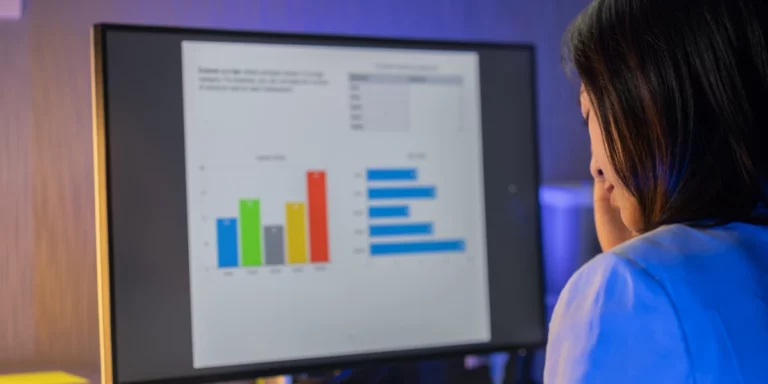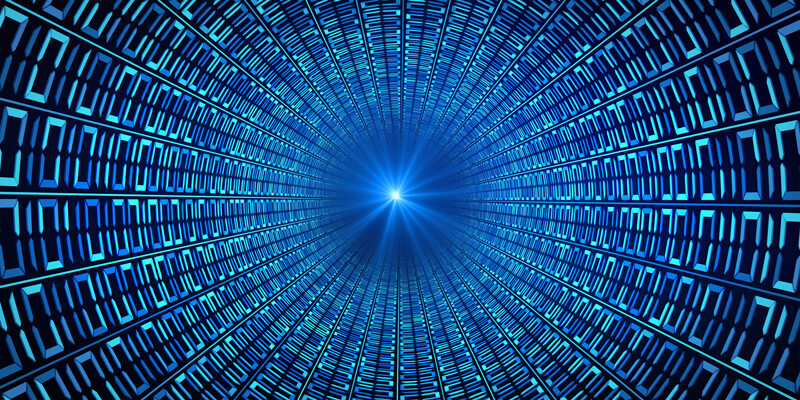
Video Playback with Azure Media Player
In my earlier blog post about Azure Media Services, we transcoded our video for better hosting on the web. In this blog post, we will host the video for playback.
This starts with creating a streaming locator, which will handle the requests from our video player.
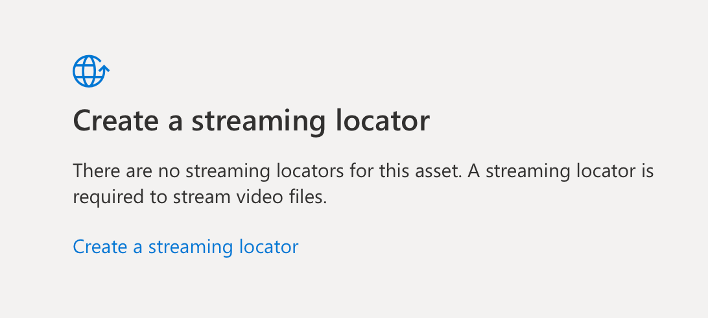
One thing about streaming locators is that they can only handle so many requests. Think of the streaming locator as the origin of your content. You will want to put a CDN in front of it.
Within your Media Services Resource, go to the Streaming endpoints tab.
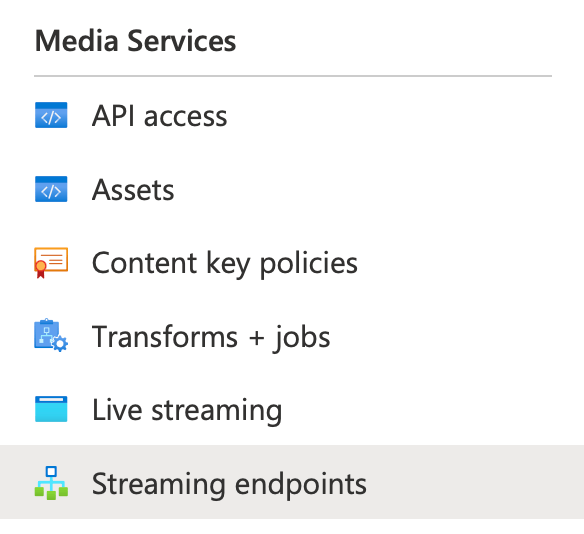
Click “Add Streaming Endpoint”.
There are not many settings to configure here, but this will create a CDN that we can use to be the edge for our content. When our player tries to play a video, it will ask the edge for the video. If the edge does not have the video, it will reach back to the origin and download the video. And if the edge has the video cached, it will return it. Actually, it is caching fragments of videos, not the entire video, but a different blog post.
Now we need to create a simple webpage to host our video.
In this case, we will use the Azure Video Player for playback. Set up is pretty easy; we need to point it to our video playing using the CDN’s hostname.