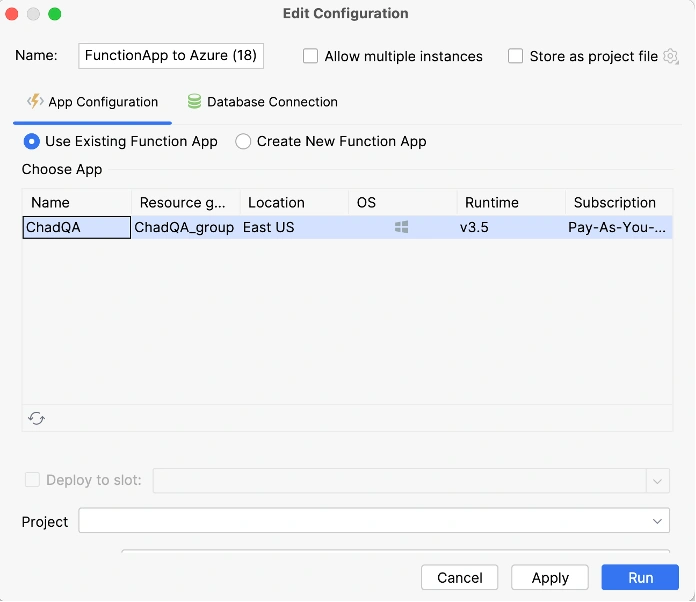Publishing Azure Functions from JetBrains Rider
You probably shouldn’t deploy straight from JetBrains Rider to an environment within Azure. Doing so might get you into a bad situation, or at least setting yourself up for a bad situation. But there are a couple of scenarios where this might be useful.
The first is if you are building a throwaway prototype and need a backend running in the cloud. I feel it is worth cautioning you that throwaway prototypes tend to become real.
The second situation is when you are already in a bad spot and need some help troubleshooting. In those times, it can be helpful to push builds through faster or just help troubleshoot why your builds are not working.
The process of deploying an Azure Function is available from Visual Studio, and many developers are familiar with that process. Here, I am going to quickly demonstrate the process from JetBrains Rider.
Within Rider, you need the Azure extension.
Second, go to your project within the project view, right-click, and select Publish.
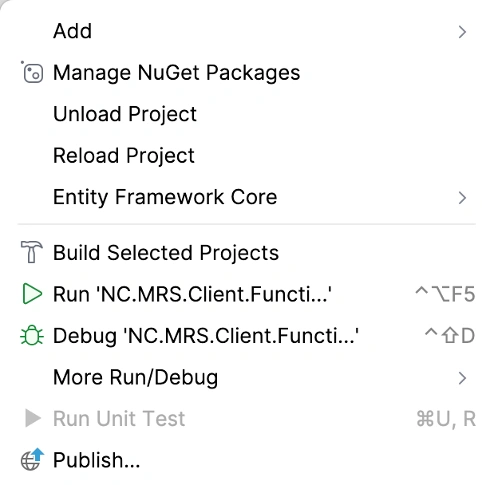
Then select “Azure” from the popup.
Select Use Existing Function App and click Run. It is pretty much that easy.