
Getting Started with Azure Media Services
Azure Media Services is a solid group of technologies you can use to host video as part of your web application. There are a lot of other solutions out there that provide similar services, but Azure’s solution may, in many cases, be a cheaper hosting option.
For example, hosting 1000 videos on Vimeo will require paying for nine seats, costing almost $216 per month. But with AWS or Azure, you would have to pay for the storage and transfer, which will probably be less than $100 per month. Now with AWS or Azure, you will potentially have to pay to transcode your videos. But AWS or Azure will likely be cheaper options.
Let’s see how to configure Azure Media Services to transcode and host a video.
Go to portal.azure.com, and create a “Media Services” service.
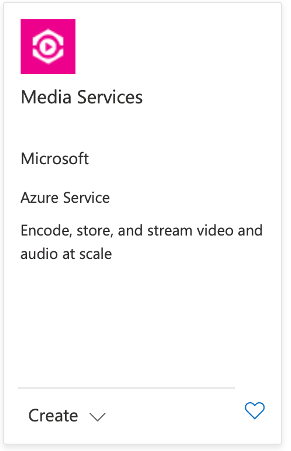
First, we need to encode our video for streaming purposes. We can do this from the Azure portal itself. On your Assets tab of our media services, click “Upload”. You can also do this by uploading some C# code, but we’ll cover that in a later blog post.
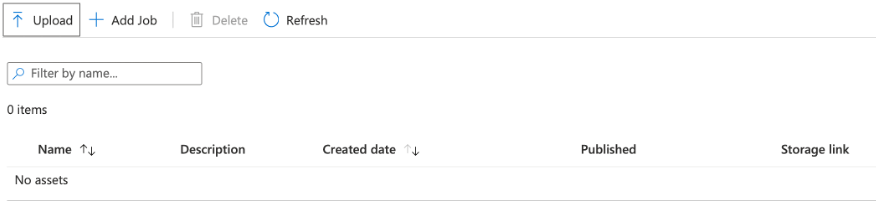
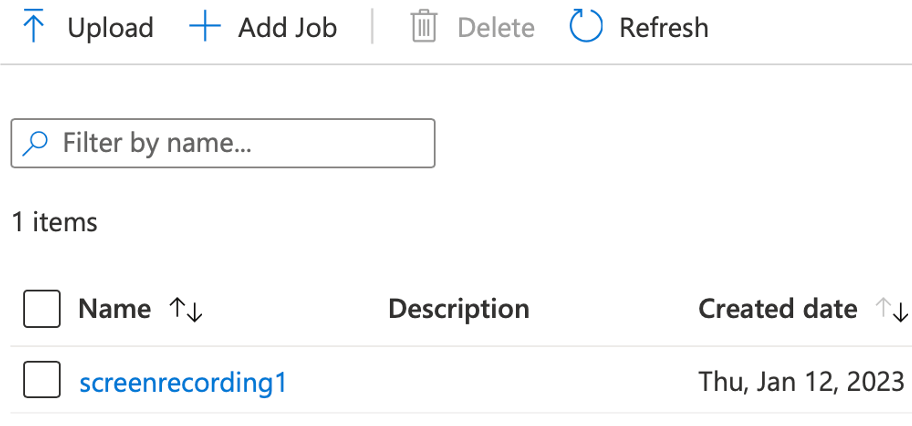
After you upload your video, you can transform it into multiple video formats for streaming purposes.
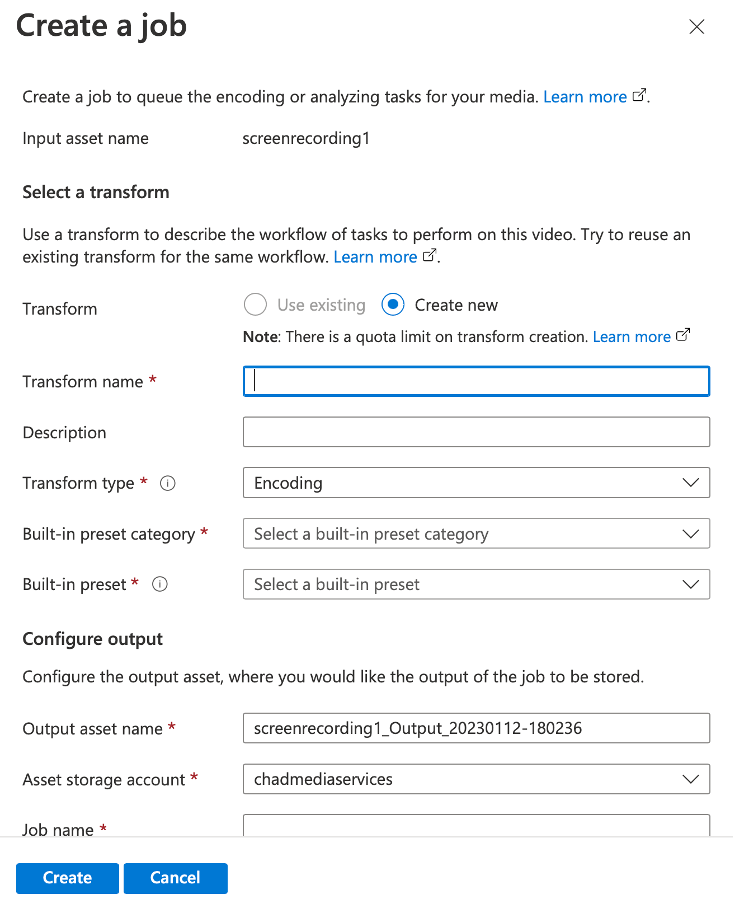
After creating a job, you can go to the “Transform + Jobs” tab and see the job processing.
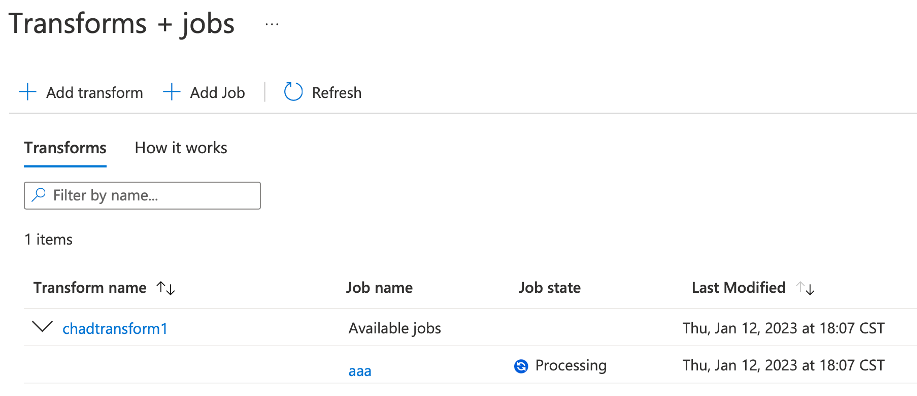
To play this video, you will need to create a streaming locator.
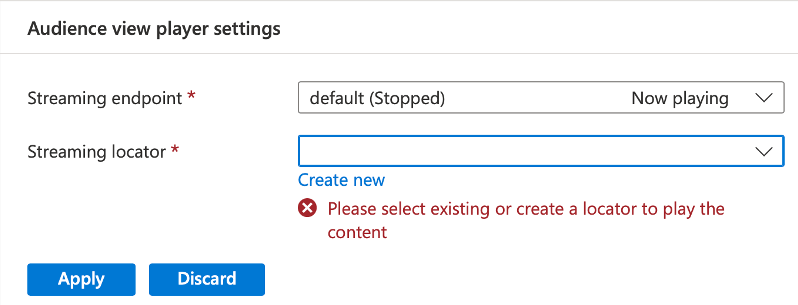
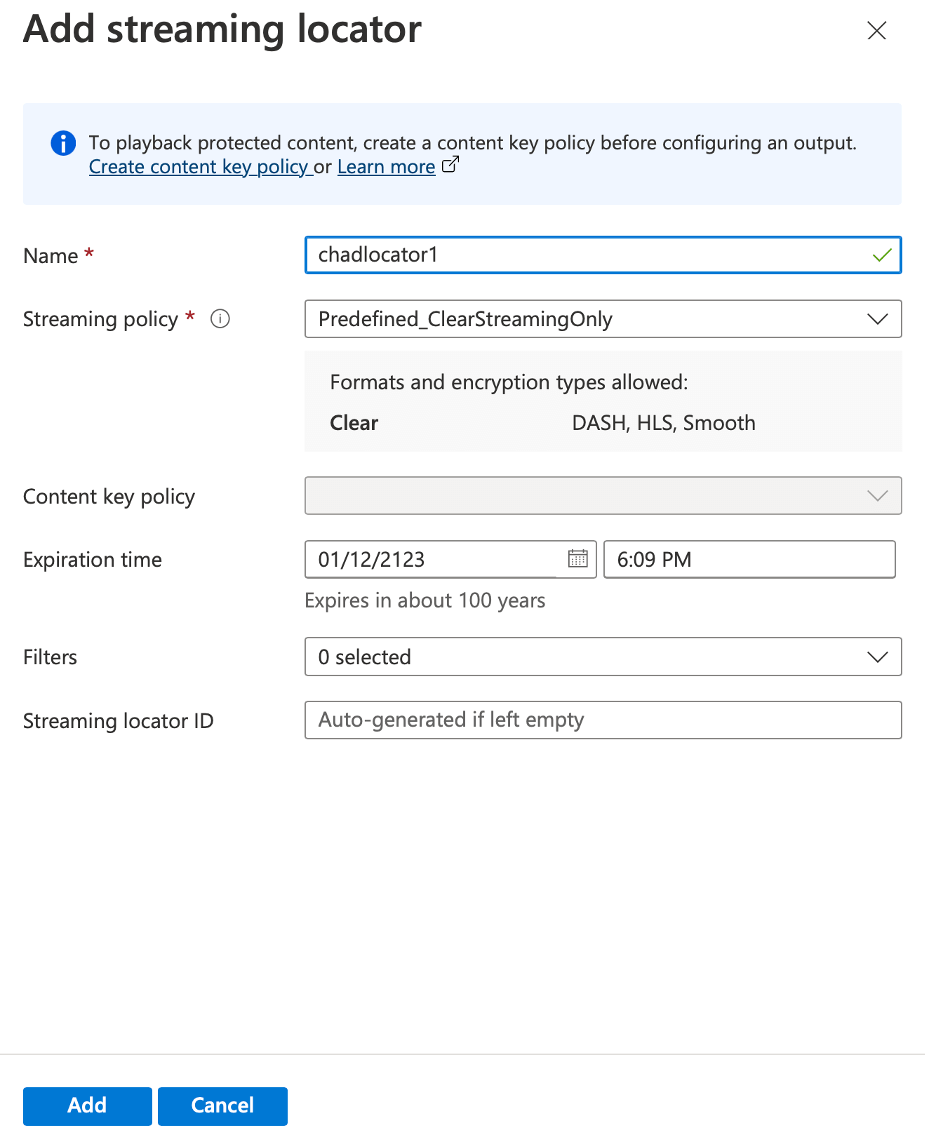
After you have a valid streaming locator, you can watch a video within the portal.
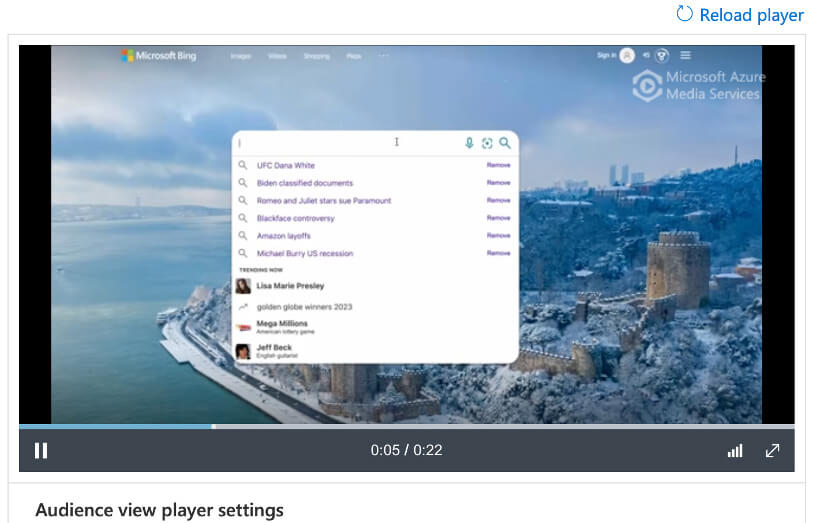
This is just the beginning. In the next blog post, I’ll describe how to play the videos using the Azure Media Player.



