Category: Software Engineering
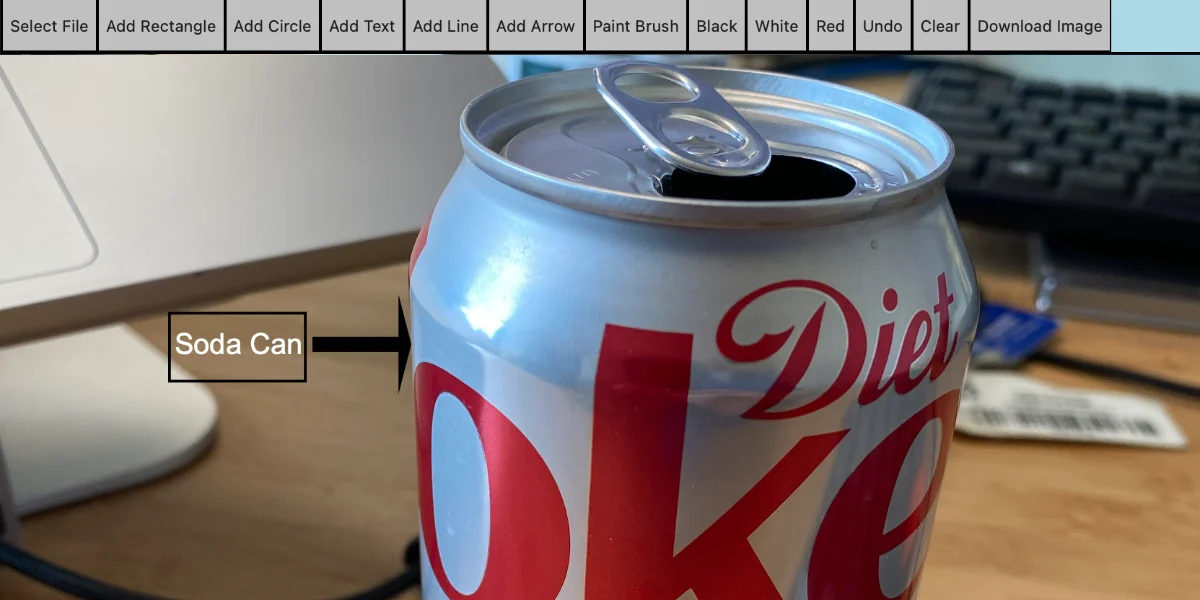
Quick Look – Konva
I needed a JS library to support annotating on top of images. We wanted the ability to markup images in a web application. I tried a few different frameworks and libraries to achieve this goal, but most didn’t work out. After much searching, I found Konva. Konva is a simple JS library, but it works well,…
Read more…

Building Angular Applications Using GitHub Actions
Angular is a very popular web application framework. From a web framework perspective, it is probably the most complete and, in my opinion, a very useable framework. I can see why some have issues with it, but it is very okay, which is probably the best thing to be said about any framework. At Don’t…
Read more…
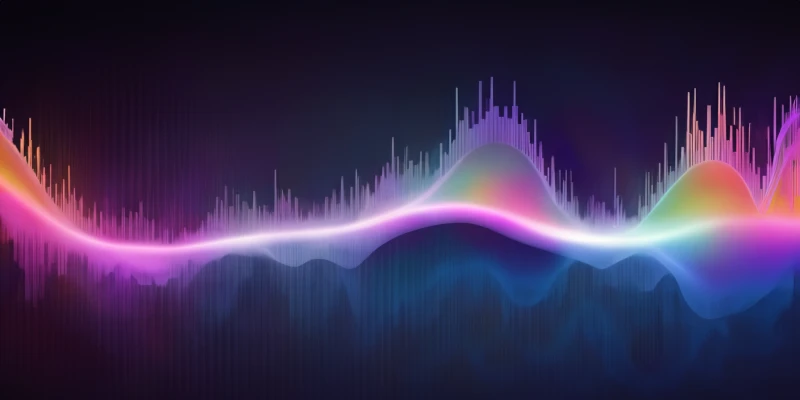
Asking ChatGPT to Play a Synthesizer
I’ve been developing against OpenAI’s chat completion API — the RESTful version of ChatGPT — for a little while and up until now, I’ve avoided learning about the “function calling” feature. Honestly I didn’t quite get it and I didn’t see it as useful to my use cases, but with the announcement of the new…
Read more…

Using JSON Server for Efficient Development in Angular
When I am working on an Angular application, there are times I want to run the app without the backing API running as well. I want fast feedback on the changes I make to components and want my site to work by itself. One way I have done this is to use a fake Angular…
Read more…

Building a Chat System Without Azure Chat – Part 1
In a previous blog post series, we built an entire chat system on top of Azure Communication Services. We focused on a lot of the details in building the system using Azure Chat. While Azure Chat helps solve a lot of the problems with these kinds of projects, it still took a lot of effort…
Read more…

Getting Started with OAuth2 Authentication
Authentication is a big and scary topic in the world of software development, but it doesn’t have to be. OAuth with PKCE (Proof Key for Code Exchange) is easy to implement. OAuth is short for “Open Authorization”. It is a common way to access data on the web. You often encounter OAuth when you sign…
Read more…

Using TypeScript/Node to Send Push Notifications to iOS
Sending push notifications is a common feature to add when building mobile applications. A push notification is a message sent from a backend server to your application running on an iPhone or iPad. One of the cool things about push notifications is that they will be handled by the phone even if your application is…
Read more…

Lowering Overhead with Fastify
NodeJS is one of the more common server hosting environments out there. We at Don’t Panic Labs tend to use .NET instead of NodeJS for the hosting of backend systems, but I like to use NodeJS for a lot of my experiments as it often forces me to learn new things. When standing something up…
Read more…

Building a Chat System – Part 6
In this series on building a chat system, we have gone through many parts that make up chat applications using Azure Chat. How all this works together may be a little difficult to follow. There are a lot of pieces, and it might not be obvious what each piece is doing. The Frontend – This…
Read more…

Building a Chat System – Part 5
So far on our journey to build a chat system, we’ve covered setting up the Ionic framework, creating a user in Azure Chat, adding the ability to store more messages, and implementing a way to censor offensive words. Now we will cover actually interacting with Azure Chat. Azure Chat isn’t a full-blown component you drop…
Read more…