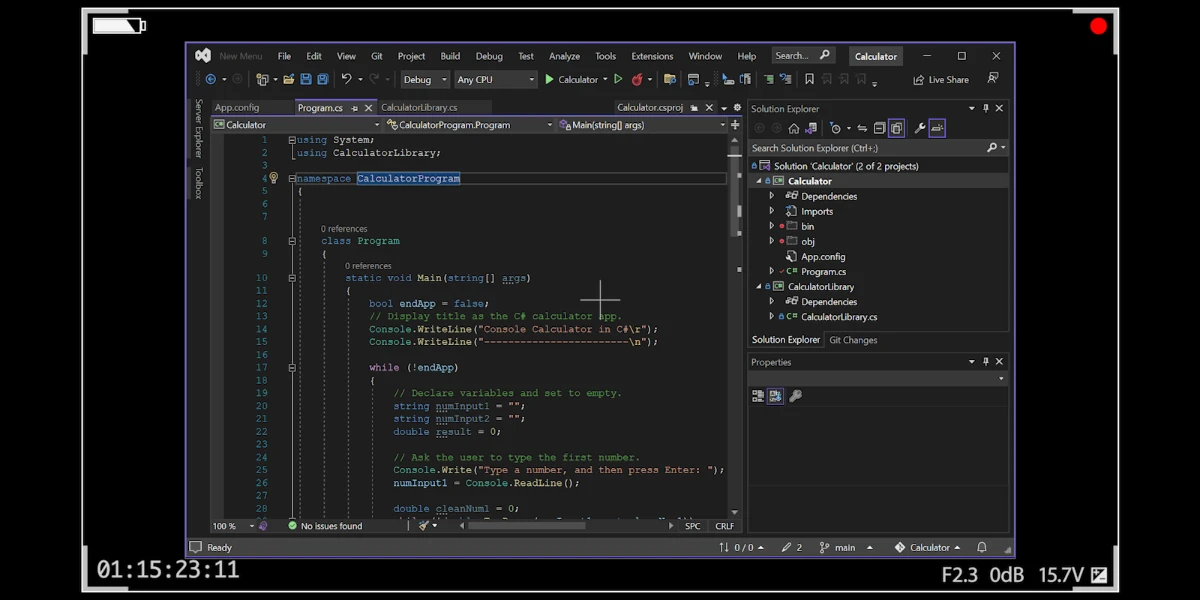
Using Screen Recordings in Your Pull Request Process
With the increasing efficiency demands on today’s developers, the Pull Request (PR) process can benefit from a visual demonstration of the changes. The importance of effective communication, thorough testing, and seamless knowledge transfer becomes increasingly evident. One powerful tool that encapsulates these elements is screen recording. Integrating screen recordings into the PR process is an easy way to improve the entire development workflow.
Screen Recording as a Tool for Developers to Check Their Work
At the heart of software development lies the commitment to building robust and high-quality applications. We developers invest significant effort into our creations. However, even the most seasoned developers occasionally overlook nuances in their code changes! In my own work, I’ve integrated screen recordings into my PR process where possible – particularly when updating an application’s frontend. They serve as a last-minute testing ground where I can scrutinize my changes. By visually capturing a demonstration of the workflow, the recordings help me ensure that it remains functional from start to finish.
I’ve also found that it helps detect defects that might otherwise slip through traditional testing methods. The screen recording becomes a dynamic checklist, ensuring that the proposed changes align with the project’s goals and standards. While it shouldn’t be a replacement for automated testing, screen recordings can be a helpful tool to ensure that developers are confident in their work before submitting a PR.
Accelerating the Feedback Loop
The PR review process is most effective when the developer can provide a concise and intuitive presentation of changes, facilitating a quick and constructive feedback loop. Screen recordings can bridge the developer’s vision and the reviewer’s understanding. In my experience, using screen recordings to demonstrate my changes eliminates some of the ambiguity that may arise from static code reviews alone. This streamlined communication expedites the review process and fosters a collaborative environment where feedback is clear, actionable, and, most importantly, timely.
Capturing the Essence of Code Evolution for Knowledge Transfer
Software development teams are dynamic entities, with team members joining and departing as projects progress. The evolution of a codebase can become a mix of decisions, iterations, and insights. Screen recordings can serve as invaluable artifacts that document a project’s journey, providing a visual narrative of the UI/frontend codebase’s transformation. If you’re confused about why a change occurred, wouldn’t it be great to check out the PR where it took place and watch a video showcasing the change in action? As team members rotate in and out, these recordings become a treasure trove of insights, offering newcomers a contextual understanding of the code’s evolution. Screen recordings contribute to the preservation of institutional knowledge, ensuring that past decisions can be understood even as the composition of the development team changes.
Tips on How to Screen Record
So, how do you perform a screen recording and integrate it into your PR process?
I use a Windows computer, which makes recording simple. If you press Windows key + G, it will open the Windows Game Bar. There’s a button to begin screen recording there, and then you can demo your new feature. When you stop recording, it will save an mp4 of your recording to C:\Users\<user>\Videos\Captures. If you’re on a Mac, the built-in QuickTime Player also provides a recording option.
Video files can be quite large, especially if you’re recording an extended demo. To reduce the file sizes of videos, I recommend the open-source video transcoder program HandBrake, which supports Windows, Mac, and Linux. You can drag and drop your video file into HandBrake, select one of the quality presets, and start encoding. In my experience, I typically see somewhere around a 95% decrease in the output video’s file size using the default “Fast 1080p30” preset, which is more than sufficient to be able to upload your demo to a PR, but it offers plenty of customization options if you want better quality or smaller file size. Alternatively, I’ve heard good things from my coworkers about using the website https://gifcap.dev/ to make screen recordings, although I haven’t used it myself.
Conclusion
Integrating screen recording demos into the PR process is more than just a convenience for reviewers. It can enhance your testing process, fortify communication channels, and make clear the knowledge embedded in the codebase’s evolution into a visual format. We, as developers, should strive for excellence, and I’ve found screen recordings to be a helpful tool.
Have you tried using screen recordings as part of your Pull Request process? If so, share your experiences in the comments section below.



