
Quick Look – Ionic Start Wizard
We have used Ionic for quite a few projects here at Don’t Panic Labs. It has worked in many situations when we want a mobile application but don’t want to build it as a fully native app.
You can quickly create an Ionic application by running the Ionic CLI command:
Ionic start
When running that command, it will ask you if you want to use their wizard to create an Ionic application. If you answer yes, you will be redirected to the Ionic website. From there, you can create an Ionic project by following a few questions. These questions will help you create your starter Ionic app.
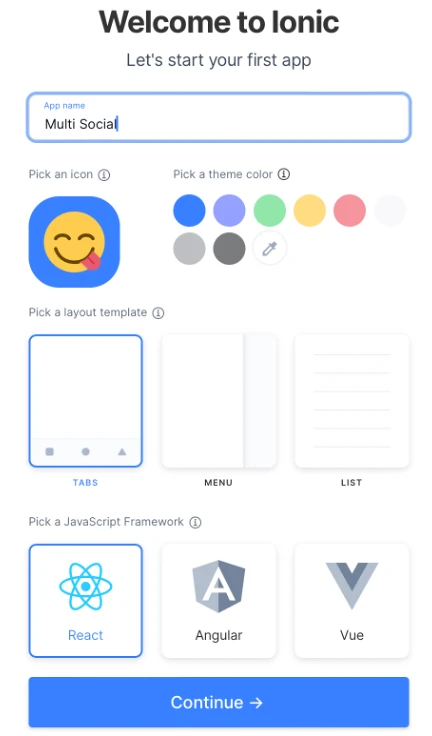
It does take a few minutes to create your new application.
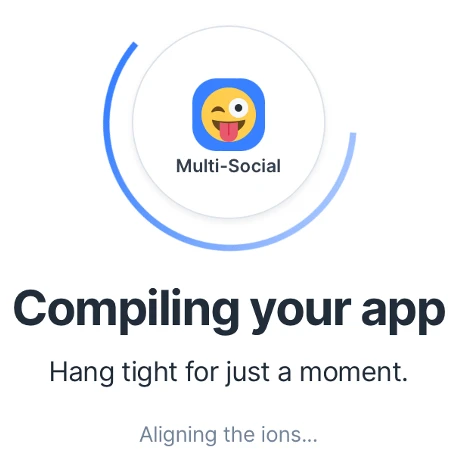
Once complete, Ionic will put the application into a Git repo for you to work from. This gives you a pretty good start.
Another nice thing about starting with these templates is getting builds out of the box.
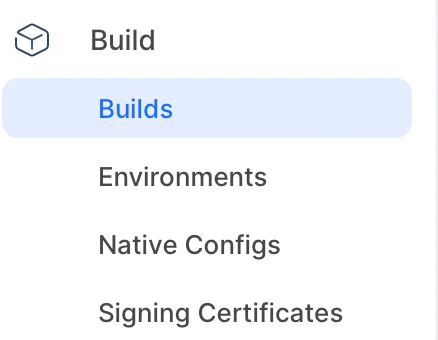
Feel free to try it and sound off in the comments below with what you think.



