
Azure Communication Services
Sending SMS (text messages) is pretty straightforward. I have previously written blog posts on how to do this with Twilio and AWS SNS. Now Azure has a service that can send SMS messages without using another service.
To start, create an Azure Communication Service.
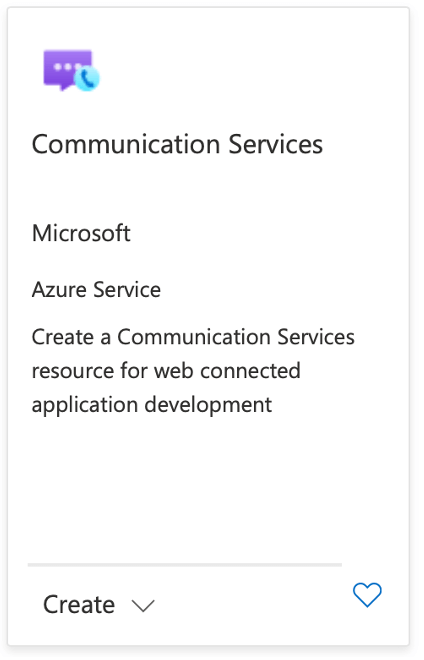
Once your Communication Service is created, you need to get a phone number.
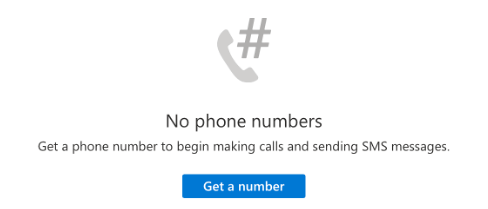
There are a good number of options to select from.
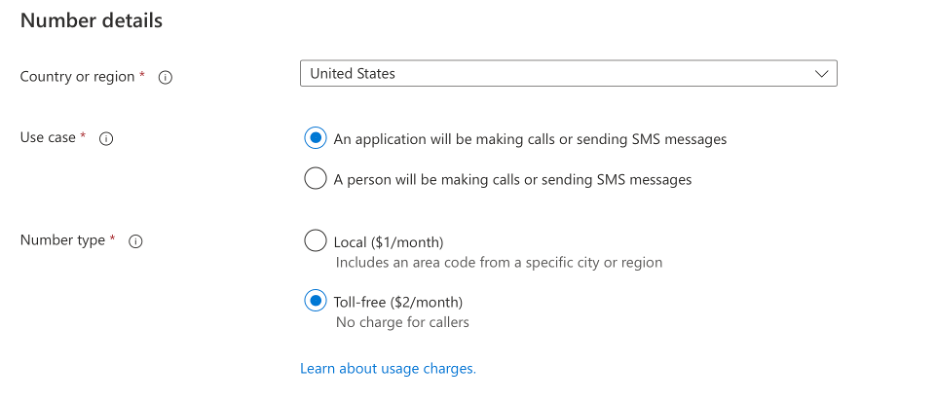
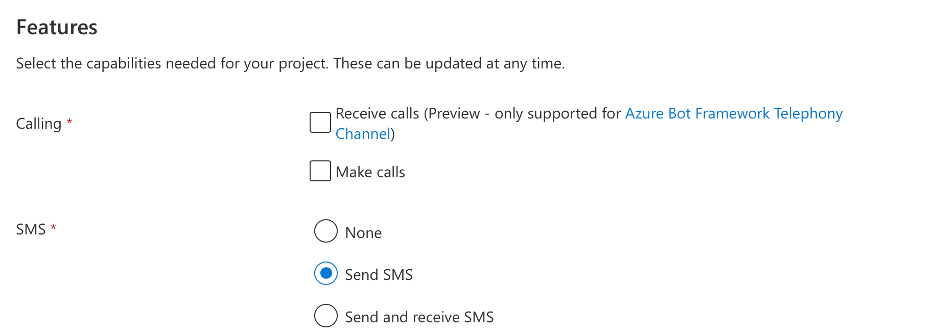
Navigate to Keys under Settings to get the connection string for your service.
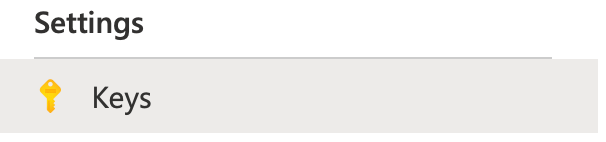
You can get a connection string from here that you can use directly in code.
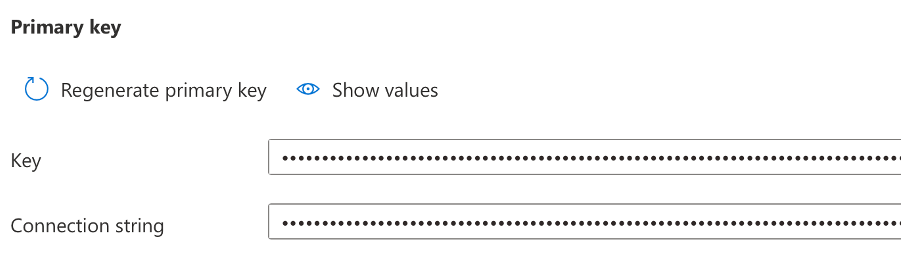
Install the NuGet package.
dotnet add package Azure.Communication.Sms
The code is pretty straightforward.
Azure Communication Services looks like a good way to send notifications if you are already living within the Azure walls. Give it a try and tell me what you think.
Reference
Quickstart: Send an SMS message –
https://docs.microsoft.com/en-us/azure/communication-services/quickstarts/sms/send?tabs=windows&pivots=programming-language-csharp



