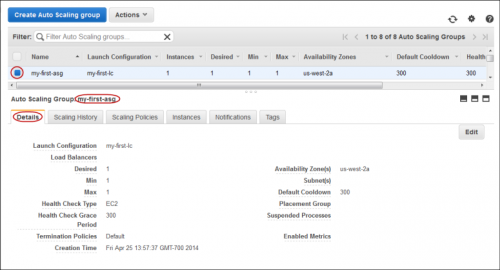Helpful Functionality with AWS’s Auto Scaling
On Beehive, we have been taking advantage of Amazon’s Auto Scaling functionality to control the number of instances we are running behind load balancers. The other day we came across a use-case where we needed to set up a new load balancer in order to host a separate hostname that had its own unique certificate (see Nate’s post for more about adding a certificate to an ELB).
I started looking around to see how we might handle this case without having to maintain a separate group of instances (called your Auto Scaling Group) for this new load balancer.
As it turns out, Amazon has already solved this problem! Multiple load balancers can point to the same Auto Scaling Group. Simply go to your AWS console, navigate to the Auto Scaling page, select the Auto Scaling Group you want to edit, and use the drop-down options by the Load Balancers header to select one (or many) of your existing ELBs to use.
Easy as that!
For more information about getting started with Auto Scaling, check out Amazon’s documentation.