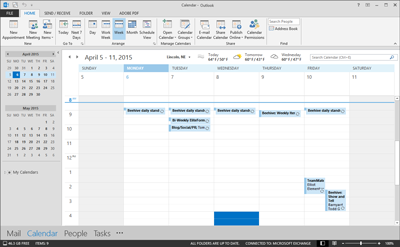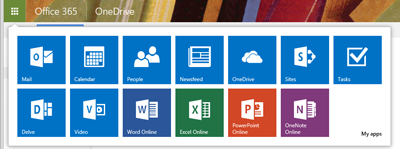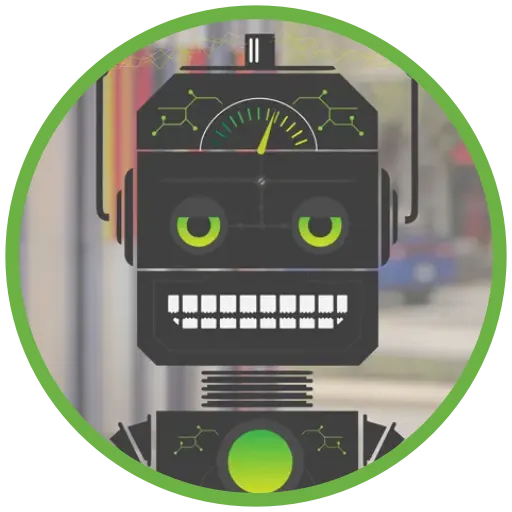Why We Love Microsoft
So, I recently sent out a company-wide email regarding our firm’s favorite apps. I expected to see some obscure technical responses or maybe a couple Spotify-like cultural ones, but I did not expect to hear so much about Microsoft. Actually, I was shocked by what was returned. Of the responses, almost all of them referenced a Microsoft product.
We are a Microsoft shop – so perhaps I should not have been surprised by this. But, I have felt that since I entered the technology and entrepreneurship space over a decade ago that Microsoft was the ugly step-sister. Maybe that is no longer the case – or maybe it never was. At Don’t Panic Labs, Microsoft’s beauty is crystal clear, and that’s why I decided to write about our favorite Microsoft apps instead.
Microsoft Outlook
The team grew up using Outlook, even though there were elements that the team thought were better in other applications – particularly the mobile experience. But in general, when it came to the heavy lifting of communicating in the office environment Outlook got rave reviews.
DPL General Manager Brian Zimmer said, “Outlook is where I get much of my work done – contacts, schedules, emails, task lists. If I did not have Outlook, I would be lost.”
Other people mentioned the ease of scheduling, seeing others’ calendars, and staying on the same page with other team members within the office. People felt like the program was intuitive and could be easily understood – but big and heavy enough to have lots of additional flexibility, including task lists, notes, etc.
Microsoft Excel
While only a few people on the team mentioned Excel, these folks were adamant that it was the best worksheet product on the market. Its ease of use and flexibility were cited as consistent examples of how it was heavy enough to handle ridiculously complex tasks, but could still be flexible enough for just about anything.
For example, the project management team keeps most of their schedules and “to do” lists in Excel. Todd Guenther, the Project Manager for DPL, stated, “I spend most of my day in Excel, making sure that we are on task and on schedule. It is a critical cornerstone of what I do every day.”
On the fund side, most of the financial projections for individual companies are performed in Excel. And it allows diverse uses in this regard from building pivot tables for revenue to big sheets for financial models. Moreover, the ability to apply scenarios to certain types of analysis is quite easy. One person said, “It might be because I grew up with Microsoft, but the whole Excel package is easier for me to use than Google even though it is a lot deeper and has a lot more functionality.”
Microsoft Surface
While it is not an app, the Surface gets rave reviews in the DPL offices. Paul Bauer of Ocuvera cited its small physical stature but strong computing ability. He uses it as his primary computer – and he said, “I love it. It makes all of my apps fast and available anywhere.”
Paul’s job takes him out of the office frequently into places without wireless communications but he has heavy media needs – whether it is to show demos or real-time video. “The Surface has never let me down when I am out with a client showing our stuff. Ocuvera video can be hard to wield on the best of days but we have found the surface works better than a laptop.”
Kinect 2.0
The Kinect hardware is consistently ranked as a key innovation within the gaming world. However, DPL does not build games – we build business platforms. So why is this on the list? Two companies within the Nebraska Global portfolio use Kinect hardware – EliteForm and Ocuvera.
These companies needed a powerful camera that could be attached to very robust software. DPL built computer vision algorithms that go beyond what the typical game designer would need. At some level these companies are both Internet of Things, Version 1. For EliteForm, software was created to track the motion of weightlifting bars so cables or other attachments are not required to record power and velocity exerted by athletes. For that to happen the camera needs to be capable of great pixilation and control. Measuring “lifts” or acceleration would be impossible without having hardware that is capable of actually distinguishing fine movements. The Kinect hardware does that better than anything else that we tested (and at a reasonable price).
For Ocuvera, there was a need for this type of discerning camera but it needed to be coupled with privacy controls. The Kinect’s ability to “see” in 3D and infrared allowed Ocuvera to avoid many of the issues that may have arisen with healthcare customers. While the company can provide healthcare administrators with true RGB (color) video, the value of being able to shift to something that provides real-time warning while alleviating privacy concerns is an extremely compelling value proposition for clients.
OneDrive
Positioned on both sides of the app/non-app divide, OneDrive for Business is a favorite of our technical writer, Russ Guill (who’s probably our heaviest OneDrive user).
“Being a Type A personality, I must have the ability to organize my files. But I must also know they are secure when the inevitable hardware catastrophe strikes,” he said. “And as I writer, I need quick and easy access to my files, regardless of the machine I’m on. It’s easy for me to log in with any browser and quickly begin work. It’s freeing to know that I can get work done wherever I am.”
But Russ’ use of OneDrive isn’t limited to just current projects. He also uses it to archive old projects and move files between locations.
“I occasionally record video voiceovers from home and need an easy to way to get them back to the office. OneDrive lets me do that with little hassle. Plus, I don’t have to worry about forgetting my USB at home. And now that I think of it, I don’t even remember where my drive is. It’s been so long since I’ve needed it.”
OneNote
As one of our project managers, Lori McCarthy described her use of OneNote like this: “[It] is basically an external hard drive for my brain. If I store things in OneNote, I don’t have to worry about forgetting them because I know exactly where to go in order to find them. This is essential both in my professional career and in my personal life.”
She loves the ability to do a number of things including:
- Searching the history of all of her notes, by section or all
- Sharing a notebook with others for ready collaboration
- Auto-syncing
- Infinite pages and sections
- Easy to post screenshots/clippings
The advent of the Office 365 environment has created a number of new or heretofore underutilized tools of which we at Nebraska Global are still just basic users. OneNote is one of these tools that is probably underutilized but loved internally by key constituents that ensure that it will spread into other areas within our organization soon.
Microsoft SQL Server
One of the projects built out of Don’t Panic Labs in its earliest configuration was Beehive Industries. This company, which is still part of the Nebraska Global portfolio, utilized the evolving Microsoft SQL Server database to build a robust, GIS-integrated asset management platform for city and county governments. One critical component was the ability of Microsoft SQL Server to manage many different data types: XML, text, media, OCW (OpenCourseWare) GIS formatting, etc. While some of this, such as the OCW evolution, was driven by changes in the way that certain data was simply managed, much of it came from the flexibility and power displayed by Microsoft SQL Server databases. This allowed Beehive to build strong, powerful, speedy databases for a customer group that was still living with old, legacy structures and systems wedded to old structures that were inherently less efficient.
.NET
On the rare occasion that people ask us about our development preferences, we have attempted to articulate why we prefer .NET. This has created a belief that we will only develop in .NET. This is not the case; this is not a religious argument for us. We will use whatever is appropriate for the problem and love to learn about new things.
However, what we have found is that the development tools for .NET are superior to any other platform, giving us a productivity edge. Moreover, .NET is a complete general purpose stack that is well documented, well supported, and runs almost anywhere – making it useful for our internal as well as external clients. Thus, the simple reality is that the suite of technologies offered by .NET is so broad that we have not (and are unlikely to) come across a problem that would lead us to change our basic allegiance.1
Conclusion
In conclusion, there were a number of internal applications that were liked but don’t really fall into the “favorite” part of this article. Specifically, people referenced non-Microsoft applications but then compared them to functions within the Microsoft family. Many of the folks mentioned other features of Microsoft items that were more in reference to what they used but wished was different:
- Always available or loaded easily at any station (PowerPoint vs. other tools, Prezi)
- Limited linear way of handling workflow (Outlook/Excel vs. Trello and other tools)
- Deep enough to handle additional, substantial tasks (Office 365 vs. Google Docs/Sheets, etc.)
- Powerful (Surface vs. iPad)
And I think this goes to the heart of why we love Microsoft. When it comes to a business framework for building great software or executing the workflow of a business, Microsoft is still the best. It has broad, powerful, software that is easy to use but still full-form and functional. It has built out a fully functioning vision that incorporates depth and use cases that go beyond the normal course of life – to the heart of being in the software business. It is full form, always on with flexibility and power for all.
1 These thoughts are mostly pulled from longer conversations with key company architects – Doug Durham (CTO – NG) and Chad Michel (CTO – Beehive Industries).