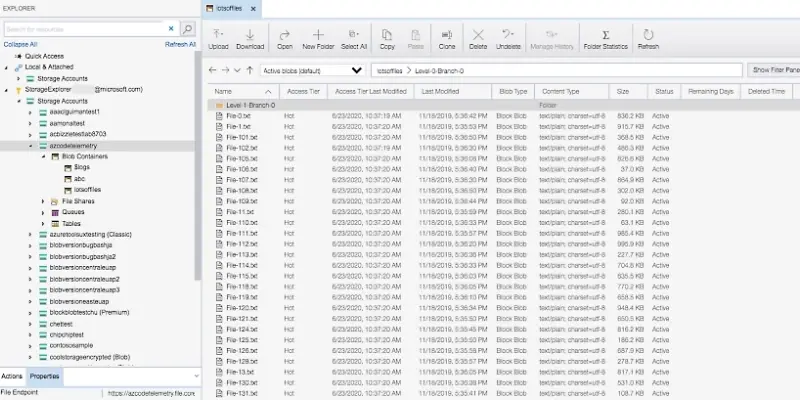
Using Azure Table Storage
Azure Storage tables are simple; they’re basically rows and columns.
Storage tables can be used to store data much like you would with Azure SQL. While Azure SQL has more features, there is something nice about the simplicity of Storage tables.
Once you get your data into storage tables, you will likely need to see the data. The easiest way to dive into the data is with Azure Storage Explorer.
After you install Azure Storage Explorer, you must authenticate with Azure. You can do this by clicking “Add an Account” on the Accounts tab.
Once you have added your account, you should see the storage accounts you can access. From there, you can navigate to the Tables you want to access.
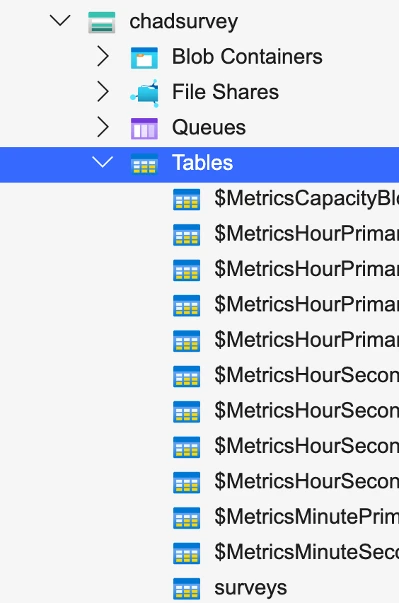
You are then presented with a tabular view of the data. Usually that is probably enough, but sometimes you might want to export the data into Excel for some analytics. You can do that with the easy export to CSV button.
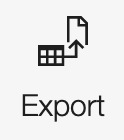
Azure Table storage is an oft-forgotten service. It is very restricted, but it is also pretty easy to get started with. Give it a try, and let me know what you think. You can find me on Twitter at @chadmichel.



