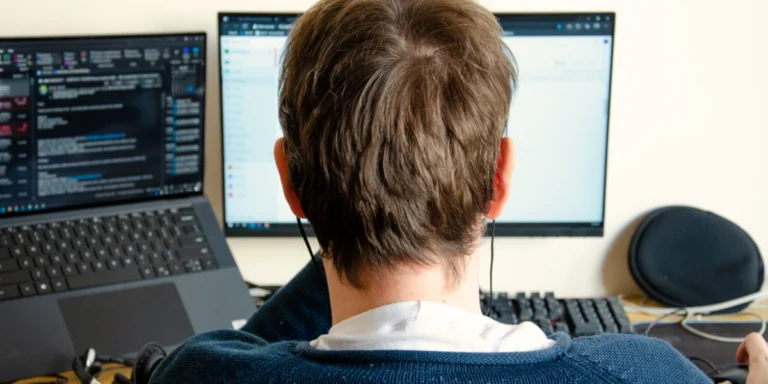Giving Someone Access to Your AWS Account
Sometimes you need to let someone else configure your AWS account for you. There are two options. One option is to create an IAM user with AdministratorAccess, and the second would be to use AWS IAM Identity Center. In this blog post, we will cover using the IAM user option.
Visit https://console.aws.amazon.com to access your AWS Console.
Search for and then click “IAM”.

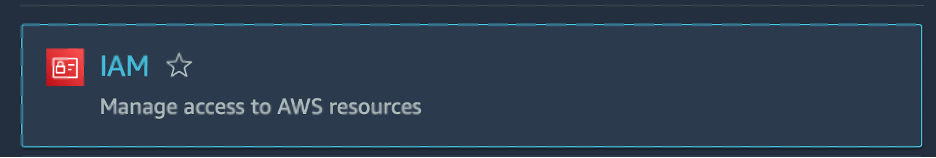
Expand Access management and click “Users”.
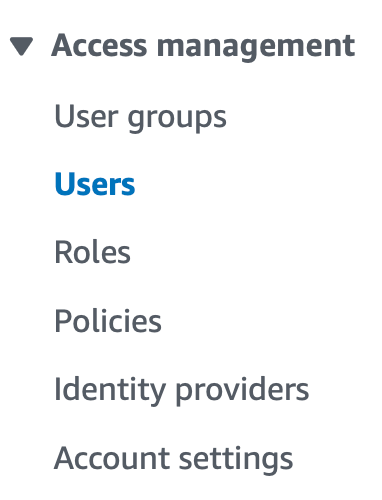
Then click “Add users”.

Name the new user.
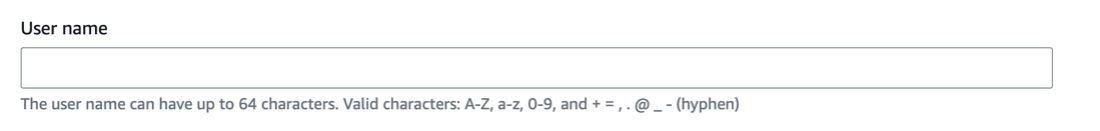
There are two options for creating console access type users. The first would be to integrate with Identity Center, which is probably the better long-term solution. But in this case, we will create an IAM user.
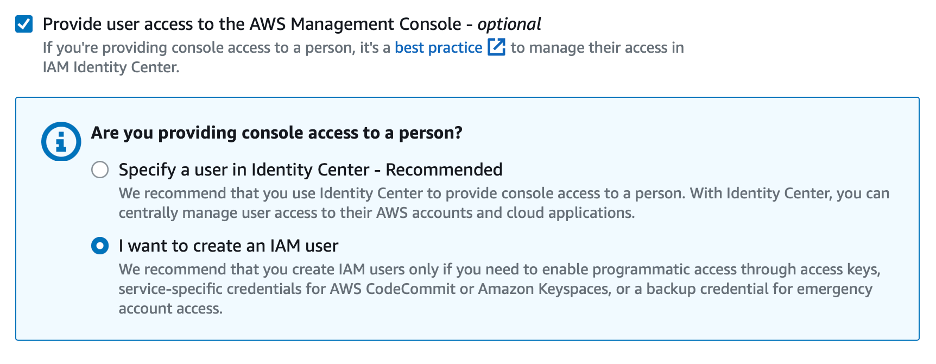
Click Next at the bottom of the screen.

Now we need to add permissions to our user. To do this, we will attach policies directly.
Click AdministratorAccess.

Click Next at the bottom of the screen.

This will give you a new user that has admin access. You will need to send the user information (username and password) to the user.