
Using AWS Elemental MediaConvert
Before hosting a video, you usually need to encode it into bitrates that perform well for various situations.
AWS has Elemental MediaConvert, a service that generates videos for online distribution.
When you first get started, a wall of options emerges.
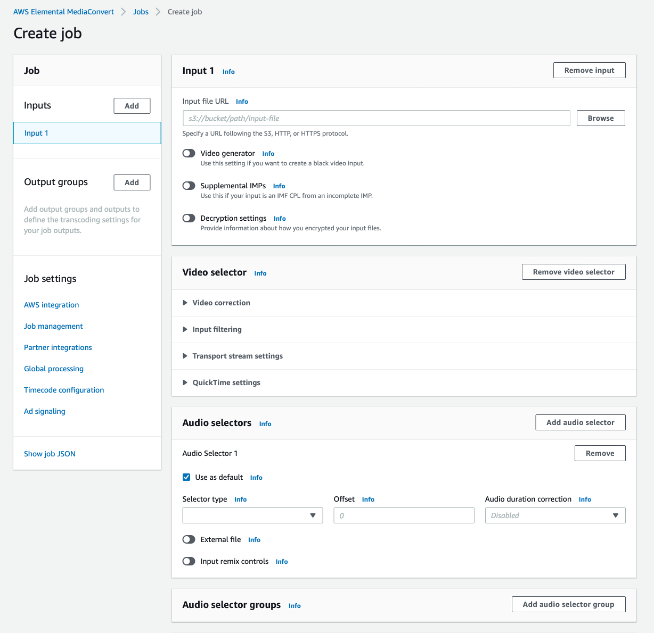
But when you walk through the wall, it isn’t that bad. First, we have to select our input video.
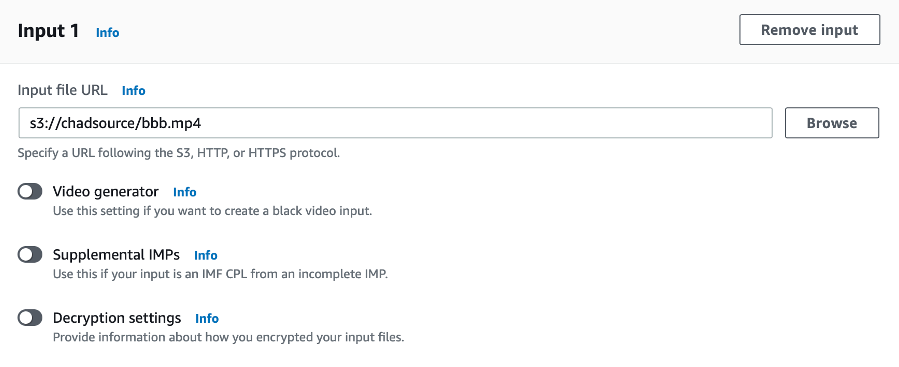
Next, we need to add outputs. Precisely what to output depends on your goals. A common goal would be transcoding to support HLS (Apple) and DASH (other platforms). For our example, we’ll start with HLS.
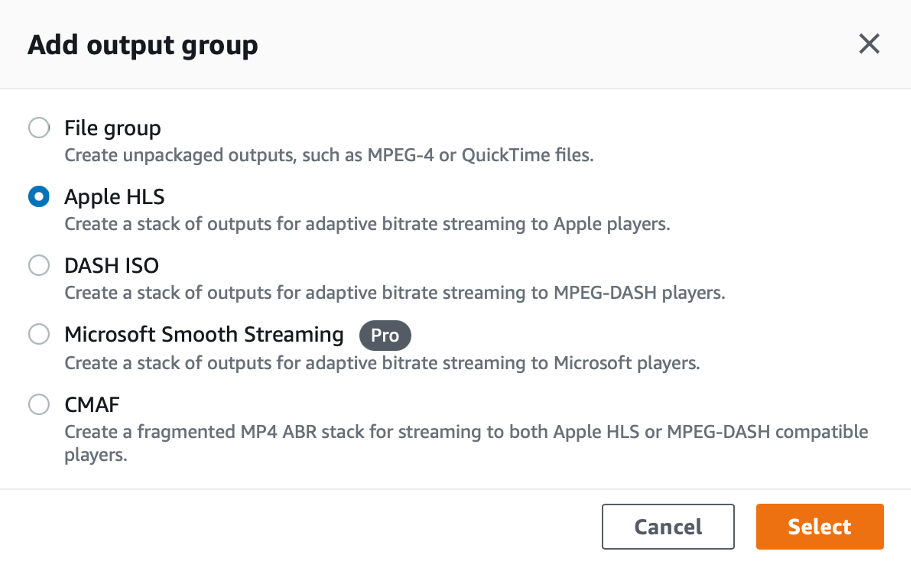
Next, we need to select an output location.

Then I recommend turning on Automated ABR (Adaptive Bit Rate). This will create multiple versions of your video to improve the streaming experience. People with lower bandwidth connections can still stream your video, but with adjusted quality.
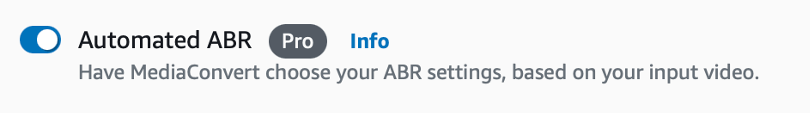
Next, we’ll add a DASH version.
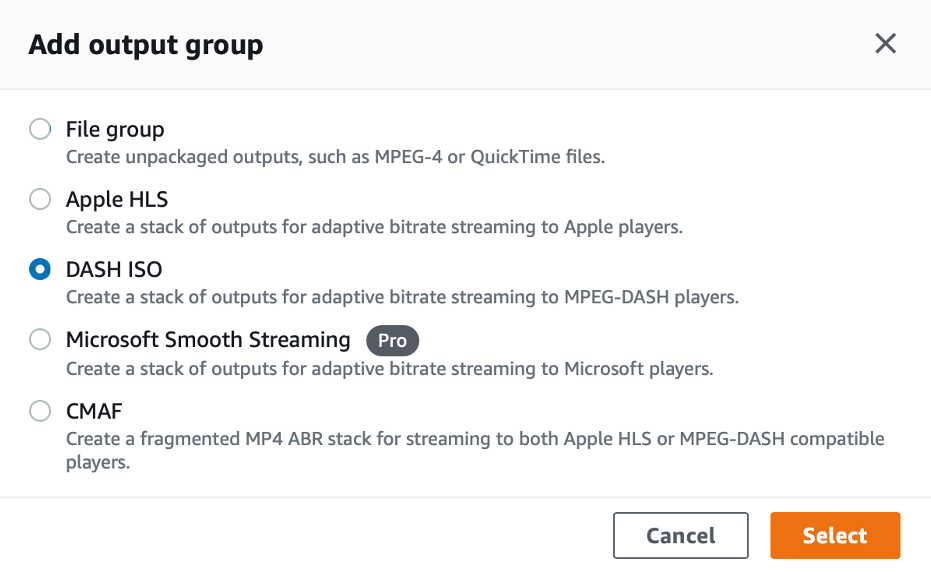
Again, we need to provide an output location.
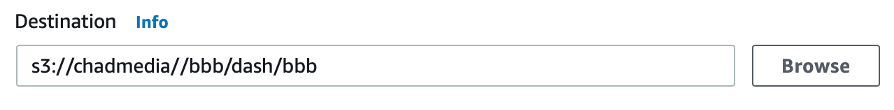
And we will again use ABR.
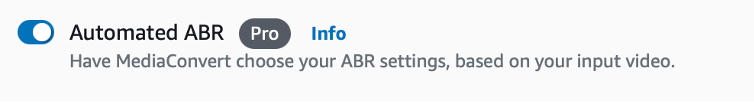
Lastly, we click “Create”.

Encoding a video might take a while, especially when encoding multiple bitrates. But when completed, we will have a video that can be played adaptively on your website.



