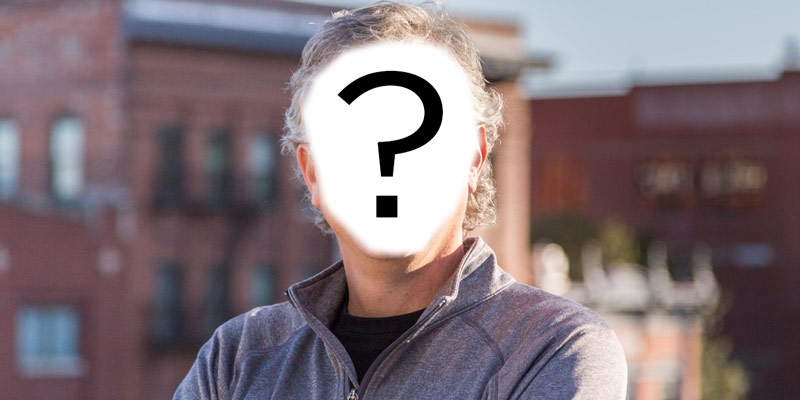
Azure Face, Part 2: Is Doug, Doug?
Azure’s Face API is pretty amazing. In my previous blog post, we saw that Face can identify a human face in any image we feed it. In this blog post, we will find Doug’s in a picture. We won’t test this very extensively here; we are going to start with a pretty simple example.

The code to recognize faces is very similar to the code we use to find faces in an image. It comes down to these six steps.
- Create an Azure Face API client
- Create a Person Group
- Create a Person
- Add images to that person
- Train the image recognizer
- Use Azure to Identify Doug in an image
The console output for this code should be as follows:
Found face Count 1 Found person = 302af69c-7d5c-44a1-9283-7ba9782a2342 Doug person = 302af69c-7d5c-44a1-9283-7ba9782a2342
Up next: We are going to seed two different photos and see if it can distinguish between Doug and Bill.



