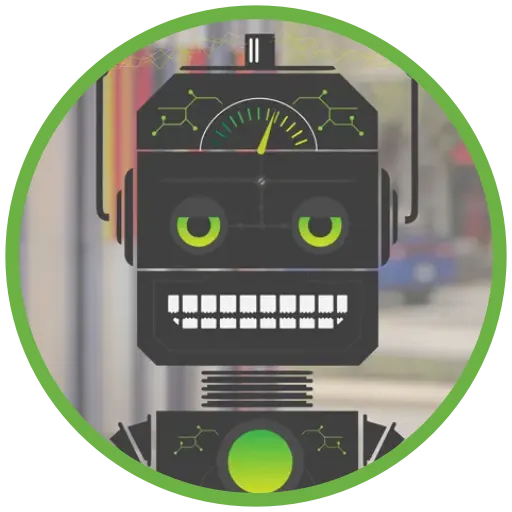Hari’s Favorite Visual Studio Shortcuts
I’ve always wanted to write a blog post containing my favorite Visual Studio keyboard shortcuts. However, this guy beat me to it. But that’s okay because I learned a few tricks that I didn’t know.
Of course there many useful shortcuts than the six he mentioned. Here are some that I use all the time:

 +
+ 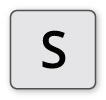 to show the current file in the solution explorer.
to show the current file in the solution explorer.
 +
+ 
 to format the whole file.
to format the whole file.
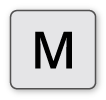 +
+ 
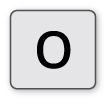 to collapse to definitions.
to collapse to definitions.
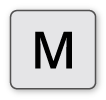 +
+ 
 to collapse or expand the whole file.
to collapse or expand the whole file.- Cut or Copy without making a selection to cut/copy the whole line. Useful for removing blank lines too.
 to find definition of what’s at the insertion point (you don’t even have to select it).
to find definition of what’s at the insertion point (you don’t even have to select it).
 shows all the places a symbol is used (again, you don’t have to select the word).
shows all the places a symbol is used (again, you don’t have to select the word).
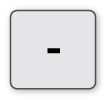 to go back,
to go back, 

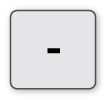 to go forward.
to go forward.- During debugging, use the following keyboard shortcuts:
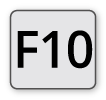 to step (without going into calls).
to step (without going into calls). to step (going into calls when possible).
to step (going into calls when possible). +
+  to execute the rest of a method that you stepped into.
to execute the rest of a method that you stepped into. to toggle a breakpoint.
to toggle a breakpoint. +
+ 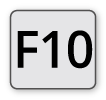 run to insertion point.
run to insertion point.

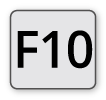 to “drag” the program counter to the insertion point.
to “drag” the program counter to the insertion point.
What are some of your favorite Visual Studio productivity tips?
Photo credit: jeroen_bennink via Flickr cc