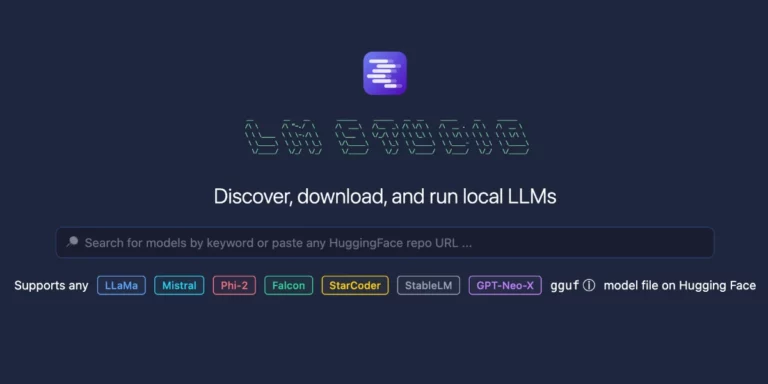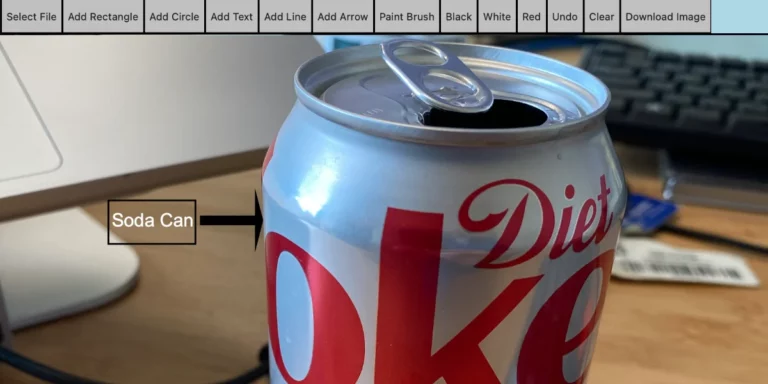Our Experience with Telerik Reporting
The Beehive team recently had the opportunity to improve the quality of its reporting. We came to the conclusion that our current implementation too slow, difficult to keep configured, and too difficult to maintain. Our original implementation used SQL Server Reporting Services (SSRS), which is a server-based solution from Microsoft. This choice made sense in the beginning, until our application became a thick-client.
This major shift of data from the server to the client allowed us to run reports locally. This made Telerik Reporting a feasible option for us. The key difference between Telerik Reporting and SSRS is that Telerik is a lightweight engine that runs directly on the client. This means no load on our reporting servers, and very fast reports.
So we started with a free 30-day trial and began to prototype our existing reports with Telerik. We found that getting up and going was very quick. This was due, in part, to the many resources that Telerik offers on their website (including downloadable report samples).
A unique tool that Telerik offers is the standalone Report Designer. This is where you spend the majority of your time creating the report items and formatting everything the way you want it. You can also edit your reports within Visual Studio, but having a standalone application enables even non-developers to customize reports. The functionally of Report Designer is very similar to Visual Studio, except that Report Designer generates a TRDX file (which is essentially an XML report object which can be consumed by the application) instead of a report DLL that Visual Studio generates. Having serialized report objects in XML allowed us to completely decouple reports from the application so we can now upgrade separately from the application. While the Report Designer is still a little difficult to work with at times, the advantage of having our reports as files we can essentially drop in makes the extra effort worth it.
Telerik Reporting has a small learning curve, but it feels a lot like SSRS when it comes to data sources, report parameters, layout, export options, and report items. When you get stuck, there is really solid online documentation, and the product comes with great samples that we’ve referenced on many occasions.
Deployment of Telerik reports is a breeze compared to other heavy solutions. We simply drop our report files in a folder and load them from our application. Telerik makes an easy-to-use ReportViewer control that integrates easily into any WPF, ASP.NET, Silverlight, or WinForms application. Very little code is needed, and there are very few dependencies.
Overall, Telerik Reporting made a lot of sense for our application. The benefits of locally running reports and the ease of integration/deployment have made our lives a lot easier.
For more info, check the Telerik website: http://www.telerik.com/products/reporting.aspx